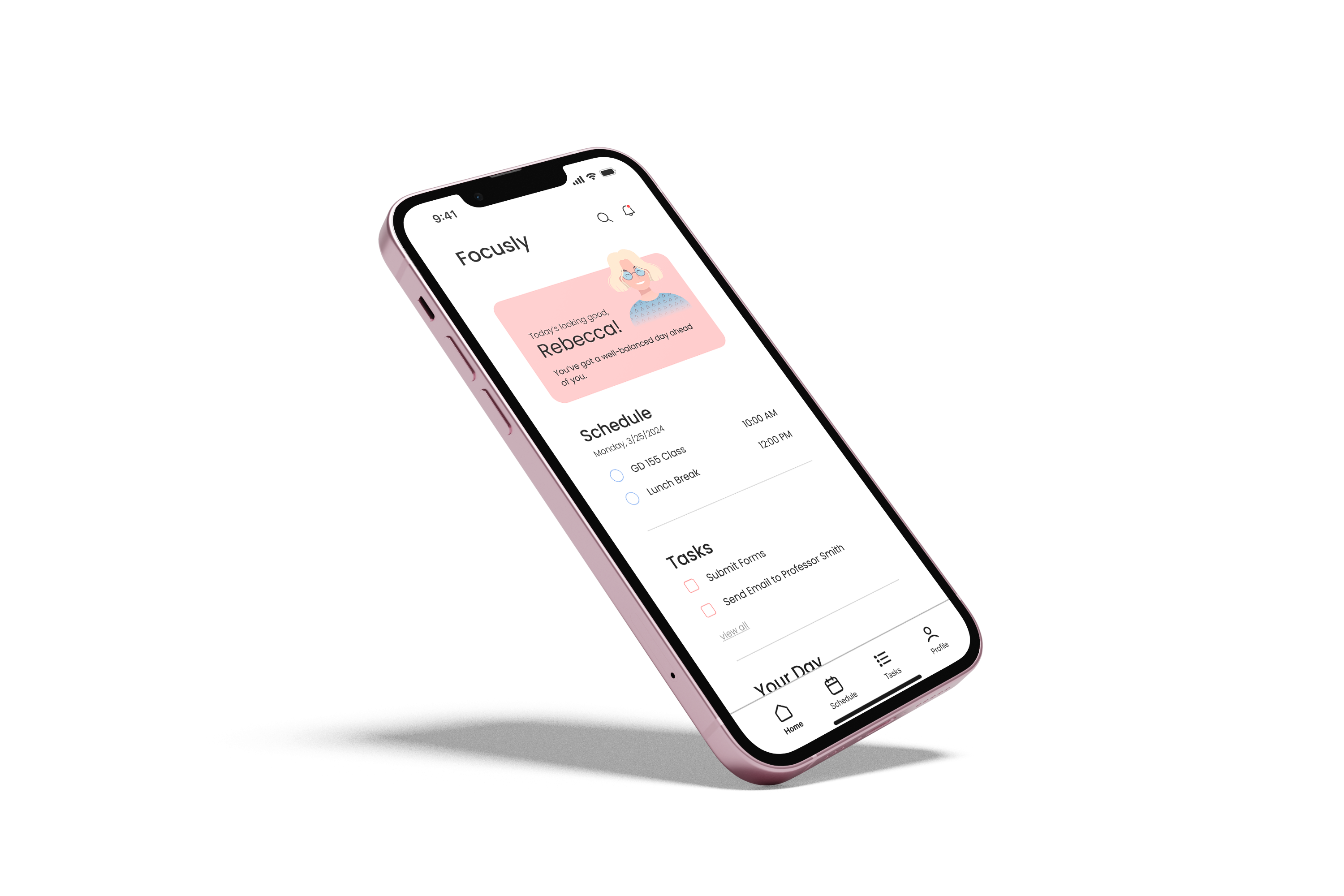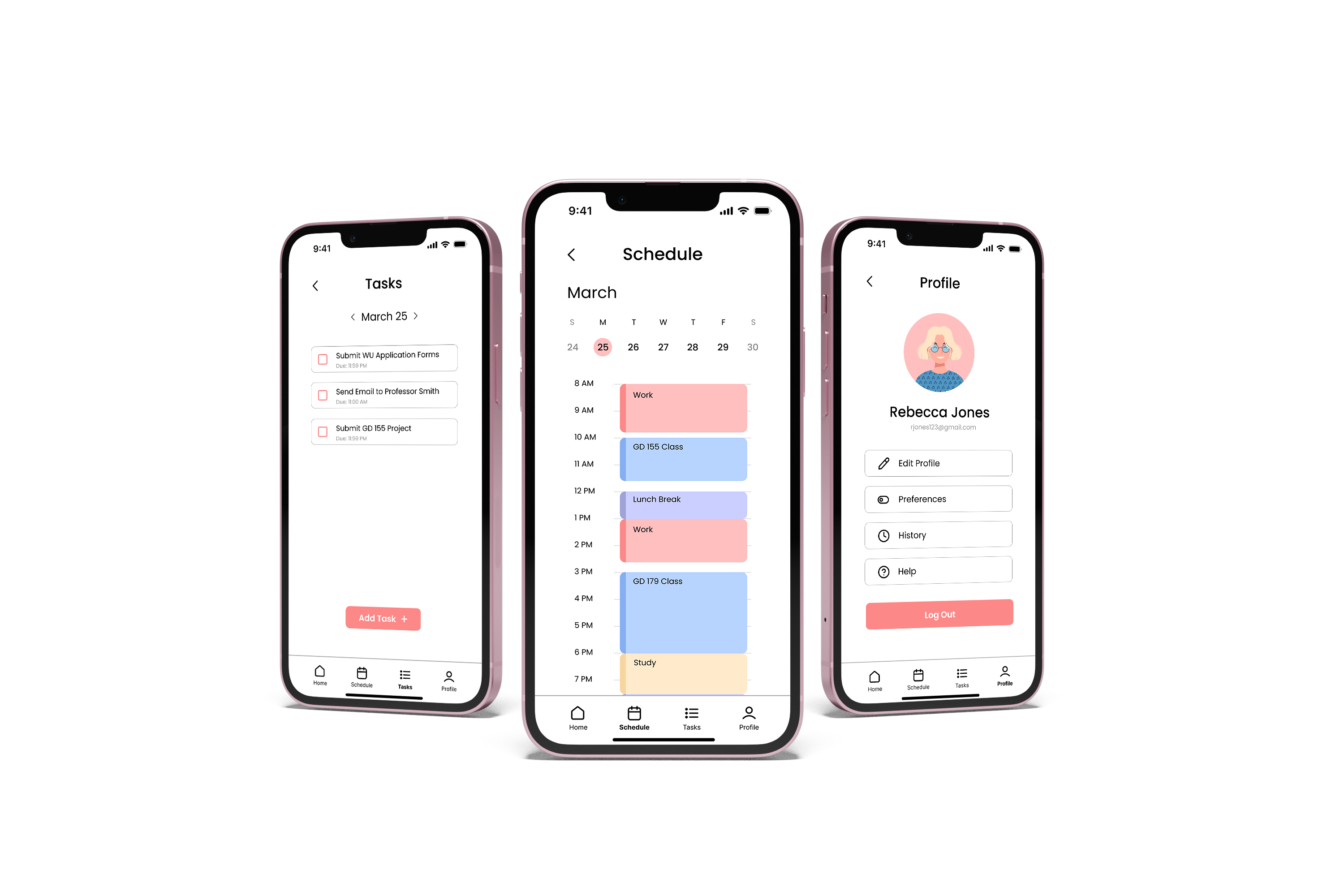Digital Twin App - Focusly
Project Overview
- Objective: To create a smart scheduling app that features a digital twin avatar whose expressions change based on the user’s schedule, merging productivity with empathy-driven design. The app also allows users to log and track daily tasks, helping users manage their time effectively while providing emotional feedback based on their daily workload.
- Target Audience: College students and professionals who need an empathetic, engaging way to manage their time and daily tasks while staying organized and productive.
The goal was to design a scheduling app that not only helps users organize their time but also provides emotional feedback through a digital twin avatar. This makes scheduling feel more personal, allowing users to connect with their daily routine in a way that boosts motivation and reduces stress.
Research
- Competitive Analysis: Analyzed existing scheduling apps to identify trends in user interface design and features. Specifically, looked at apps that integrate emotional feedback, avatars, and task management systems to create a personalized, humanized scheduling experience.
- User Expectations: Users want an easy-to-use app that helps them organize tasks and manage their time effectively, while also offering emotional feedback to improve motivation. Task logging and daily tracking should be simple and engaging without adding complexity.
Key Takeaways
- Users need a balance between functional productivity tools (like task tracking) and emotional engagement features that make the experience feel personal and rewarding.
- Pastel colors and soft interfaces are appealing, especially for younger users looking for a calming experience in an otherwise busy schedule.
- Emotional feedback via the avatar could improve user motivation and make the app feel more personalized.
User Personas
Simran Bains
- Age: 22
- Occupation: College Student
- Location: Boston, MA
- Goals: Simran wants to manage her academic schedule, extracurricular activities, and social life while minimizing stress. She seeks an app that helps her keep track of her assignments, tasks, and deadlines.
- Frustrations: Simran often feels overwhelmed with her busy schedule, and finding time for personal activities or relaxation is challenging. She struggles to stay motivated when she has a packed day and lacks a clear visual representation of her workload.
- Behaviors: Simran uses productivity apps to track her assignments, but she often feels disconnected from the tools she uses. She prefers apps that feel personal and engaging.
- Needs: A scheduling app that tracks her classes, assignments, and social events while providing emotional feedback to motivate her and reduce stress. She also needs an easy way to log and track her daily tasks.
Ethan Walker
- Age: 24
- Occupation: Software Engineer
- Location: San Francisco, CA
- Goals: Ethan wants to manage his work schedule, personal goals, and side projects while transitioning into a full-time job. He seeks an app that keeps him organized while providing a stress-free way to track tasks and progress.
- Frustrations: Ethan feels disconnected from traditional scheduling tools that focus too much on rigidity and not enough on personal connection. He needs something that feels more intuitive and motivational, especially during busy work weeks.
- Behaviors: Ethan likes to track his tasks and appointments but often feels a lack of emotional engagement in traditional productivity apps. He’s drawn to tools that combine functionality with emotional feedback.
- Needs: A scheduling app that tracks tasks, work meetings, and personal goals, while also offering emotional feedback based on his schedule. The avatar’s changing expressions would help him understand how his day is going without feeling overwhelmed by the task list.
Ideation
- Sketching: Developed sketches to explore how the digital twin avatar could be integrated into the calendar and task management interface. Focused on keeping the avatar’s expressions simple, yet intuitive, and ensuring it provided useful emotional feedback.
- Wireframing: Created low-fidelity wireframes that emphasized a clean, minimalist layout with clear sections for the user’s calendar, task tracking, and the avatar's emotional status.
- Color Palette: Chose pastel colors, with pastel pink as the dominant hue, to create a calming, approachable aesthetic. The design uses soft tones to balance productivity features with emotional engagement.
The ideation phase focused on creating a layout that felt both productive and empathetic, where users could quickly see their schedule and task progress while connecting emotionally with the app through the digital twin avatar.
Design Decisions
- Typography: Utilized Poppins, a clean sans-serif font for readability and modernity, ensuring the app’s text was easy to scan while maintaining a friendly, approachable feel.
- Digital Twin Avatar: The avatar’s expressions change based on the user’s schedule, becoming more relaxed when the day is light and more stressed when the schedule is full. This emotional feedback helps users gauge how their day is going and motivates them to stay on track.
- Navigation: The main interface is split into three core sections: Calendar, Task Tracker, and User Settings and Preferences. This allows users to quickly access and manage their time while viewing the avatar’s emotional response to their schedule.
- Task Logging: Users can log tasks throughout the day, and the app automatically updates their emotional feedback based on how full the day is. The task tracker is simple and intuitive, allowing quick input without clutter.
- Emotional Feedback: The avatar’s expressions are subtle but effective in giving users feedback on how their day is progressing. The changes in the avatar’s expression are accompanied by soft background color shifts to reinforce the emotional tone.
- Color Palette: The use of pastel pink and soft complementary colors helps create a calm atmosphere, reducing stress while using the app. These colors are particularly effective for users who want to feel more relaxed as they manage their time.
The design emphasizes a balance between functionality and emotional connection, ensuring that users can easily track their time and tasks while also receiving emotional feedback through the avatar’s changing expressions.
Prototyping
- Tools: Developed the high-fidelity prototype using Figma, incorporating interactive elements like the digital twin avatar’s emotional feedback and task management features.
- Interactivity: Added smooth transitions for schedule and task tracking. The prototype also included dynamic avatar expressions based on the user’s schedule.
The prototype was designed to showcase the app’s core functionality, allowing users to interact with the scheduling interface and receive emotional feedback through the avatar.
Usability Testing
- Test Method: Conducted usability testing with 5 participants, focusing on how easily they could log tasks, navigate their calendar, and understand the emotional feedback from the digital twin avatar.
- Feedback: Users appreciated the idea of empathetic feedback from the avatar, with many mentioning that it made them feel more connected to their schedule. Some requested the ability to customize the avatar’s expressions for specific tasks.
- Changes: Added customization options for users to adjust the avatar’s expression based on personal preferences, allowing them to further personalize their experience.
Testing showed that the avatar's emotional feedback was a key feature in enhancing user engagement, but additional customization options helped users feel more in control of their experience.
Final Design
- Final Deliverables: Delivered a polished, high-fidelity design with all interactive features implemented, including task tracking, calendar management, and avatar feedback.
- Outcome: The final design successfully merged empathy-driven design with productivity tools, providing users with a more engaging, human-centric scheduling experience. The digital twin avatar’s changing expressions gave users valuable emotional feedback, while the task tracking and calendar features ensured they stayed organized.
The final design met all project objectives by creating an engaging, emotionally connected scheduling app that was both functional and motivating for users.
Reflection
- What Worked: The integration of the digital twin avatar was a standout feature, providing users with an empathetic, personalized experience. The pastel color palette and simple layout created a calming environment, encouraging users to stay on top of their tasks without feeling overwhelmed.
- Challenges: Ensuring that the avatar’s expressions were clear and intuitive while still being subtle enough to provide non-intrusive feedback was a challenge. Fine-tuning this balance was crucial to the design’s success.
- Future Improvements: Future updates could include voice feedback or further integrations, such as syncing with other productivity tools or adding reminders to improve task completion rates.
The app successfully combined productivity with emotional engagement, offering a unique, motivating experience for users. There’s always room for new features, such as additional customization options or integrations with other tools, to further enhance the user experience.
Tools Used: